Self-publish or get a publisher? That is such a great question. And the short answer is, it depends! If you go with a publisher they edit, proofread, design, markets, and distribute your book. That sounds great! Right? But it’s very hard and time consuming to get a publisher take on a new author. If this is a route you want to pursue, check out this link. It provides a list of best children’s book publishers. I love this resource because each publisher also provides the type of books they are looking for and when/how to submit your book or idea. https://thejohnfox.com/2016/03/children-book-publishers/. If you self-publish, you do everything yourself! You also have total control, and most the royalties go to you. To take a deeper dive into the differences, go to https://scribewriting.com/self-publishing-vs-traditional/. We decided that we wanted to get our book out as soon as possible. We also decided it’s not just about how many books we sell. Don’t get me wrong, it would be amazing to sell a million books. But it’s more about doing the project together, and putting something out in the world we can be proud of. Because of these reasons, we are going to self-publish. Of course, now I’m curious, after I self-publish could I also try to get a publisher to pick up my book? There’s mixed reviews on this subject. If you self-publish and the book is having success, that could make it more likely a publisher will want to work with you. But if your book is doing well, do you really need them? And if the book isn’t selling, are they going to want to work with you? If you’re not a time line, why not go the route of trying to get a publisher!
There are many different platforms for self-publishing. The most popular used to be Create Space. Kindle Direct Publishing (KDP) ended up buying them. KDP is connected to Amazon, and instantly your book can be sold on Amazon as a paperback or e-book. KDP seems to have an easy and well-known process for self-publishing. Being a first-time author, we are going to go this route. If you’re interested in exploring other publishers, check out this link https://selfpublishing.com/self-publishing-companies/ . It’s a great resource providing pros and cons of 12 of the best self-publishing companies.
KDP has a lot of information on their website in terms of how to submit your file for print. They even offer templates that you can copy and paste your book into. I could see the templates for e-books, paperbacks, and even graphic novels. But it wasn’t clear what to use for a children’s book with a lot of graphics. I went to the help section, and there’s an option to plug in your phone number, and someone from the help desk would call you back. I wasn’t optimistic about the process, but I needed some help. To my surprise, a person called me back within 10 seconds. The person took their time, and communicated my options well. Great customer service KDP. Thank You ?Even with the coronavirus pandemic sweeping the nation, you were a great help. I learned they do not have a template for children’s books. I have to submit a PSD file with the specified margins and trim size. You also have to specify if you want bleed. Bleed is a printing term that refers to when printed items on a page, such as images or illustrations, reach all the way to the edge of the page. All book covers on KDP require bleed. However, you can choose whether your interior has bleed or not. We will be going with bleed. For the best results, all images should be sized at 100%, flattened to one layer, and inserted into your manuscript file at a minimum resolution of 300 DPI (dots per inch).
Now that we know where we are publishing, and what the specs should be, we need the illustrations. Izzy (the illustrator and my daughter) saved up all her Amazon gift cards from birthdays and holidays. She had enough to buy a graphic monitor. She has worked in many different mediums (ink, pencil, paint, charcoal, paper) but never digital. She has been learning the software over the last 2 weeks. She’s using the art app that came with the monitor. It’s called Sketchpad. Her goal of 2 pages a day, was a bit ambitious. She’s just now at the point that she’s ready to start drawing. We also realized that 24 pages of art is a large task. Especially for a first-time book illustrator. We decided to change the format of the book. On the left side, will be the words, and on the right side will be the graphics. Now she has 12 pages to illustrate. Once she starts emailing (or drop box) artwork to me, I can drop them into a page that is set up with the correct specs. I’m going to use Photoshop. I happened to have this app. If you don’t want to purchase Photoshop, KDP Helpdesk also said you can save the pages within Word. Chances are pretty good you already have that app!
I can’t wait to tell you how this next step goes. See you soon!
Be well, keep safe, and find some joy!
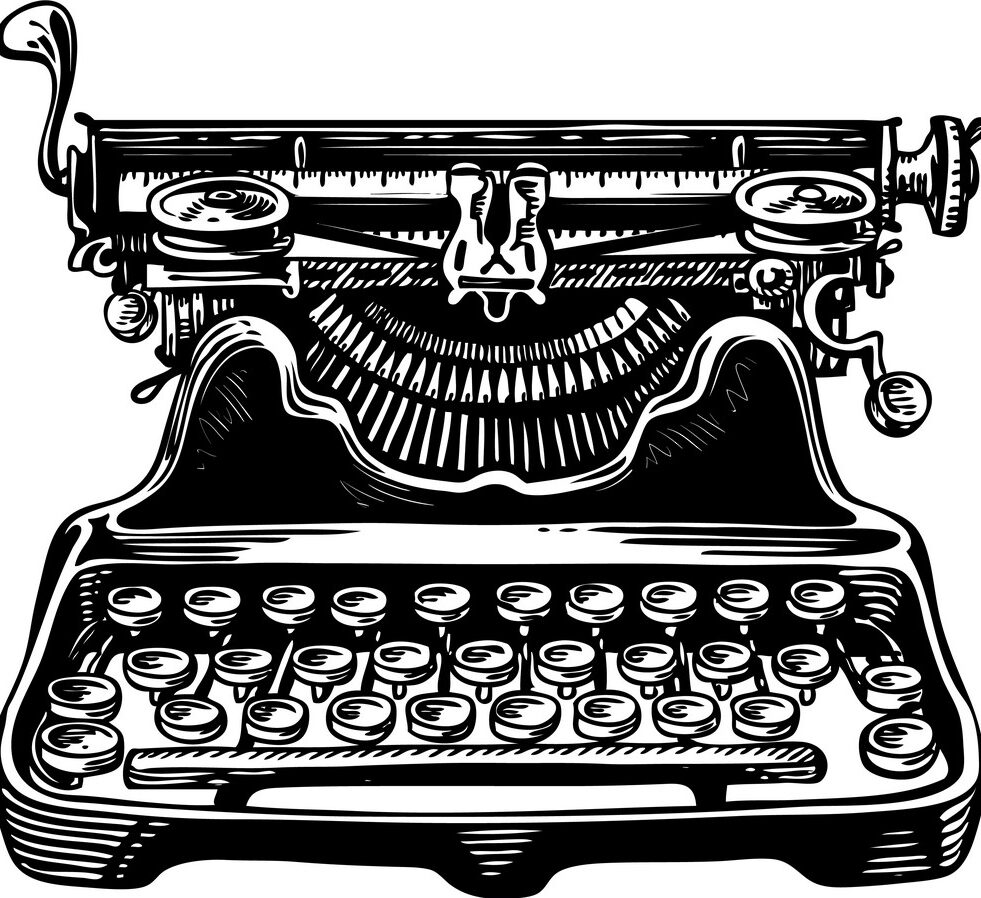
Very informative blog. Really thank you! Keep writing. Karola Vernor Ingmar